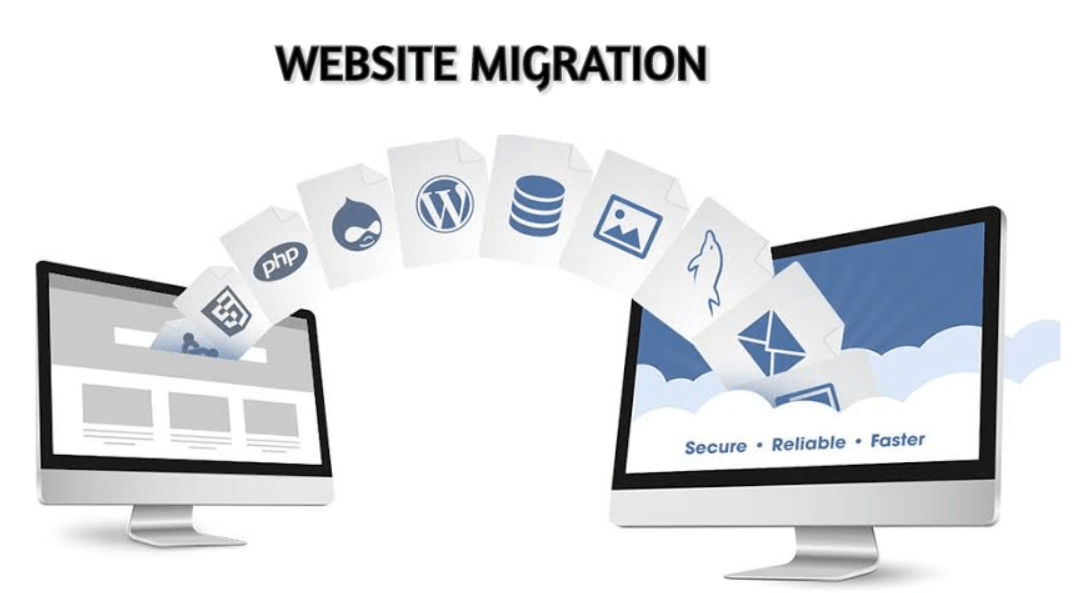A poorly executed site migration can wreak havoc on your website, causing it to lose traffic remarkably.
Alchemy Interactive presents here some expert tips for a smooth website migration, so that you don’t lose any traffic and your SEO remains virtually unaffected post migration.
A poorly executed site migration can wreak havoc on your website. Executing HTTPS or modifying your domain name may seem a strategic business move. But, ignoring how search engines would respond to such changes can cost you big time, causing you to seriously lose website traffic.
Here are some useful tips for a smooth website migration without losing traffic:
1. Check If Website Migration is Truly The Right Choice For You: A site migration essentially leads to transient traffic loss as Google requires some time to record the modifications and index them. A meticulously planned migration causes just minimal traffic changes. In fact, in the ideal case, Google treats the new site as the original one.
In reality, site migrations offer very few to no SEO benefits and don’t obliterate search engine penalties. It is for this reasons, SEOs opt for site migrations to make SEO enhancements, such as restructuring, content improvements, fixing broken links and more. In the following cases, a site migration is worth considering:
• When solid rebranding is required
• When migration will create links and press
• When the site has to be moved to HTTPS
2. Utilise a Sandbox: Migrate the site only after testing everything over a test server. Check if all redirects are working properly and verify other aspects in private before making the site public. Trying to do everything in a single go and that too without testing will certainly result in errors. And, if the mistakes are grave, it can take your website back by months.
3. Migrate During The Slow Phase: A thoughtfully planned migration will not impact your traffic permanently, so you should plan for that short-term drop. It is good to migrate your site during the slow period of the year; when the activity is minimum. A migration just prior to or during the holidays is not at all a great idea. While the goal is to avoid losing any traffic, even if you lose some during migration, make sure you lose it when the business is slowest.
4. Crawl it Prior to Migration: Crawl your website using a trusted tool and save it for future. Make sure to have the full list of every URL on your old website, so that you don’t lose anything after migration. This is your opportunity to find any crawl errors and redirecting the ones existing on the old website. Also, replace or remove the links that take you to 404 pages during the process of migration. It is also suggested to update the links that point to redirected pages in order to make them point to the final page.
It is likely that site crawl will not find every page on your website. So, maintain your personal records and databases for such pages. These pages can also be found in your Google Analytics data. In case you find orphan pages, update the website and link to these pages when migrating.
5. Measure Analytics: In order to assess any traffic loss post site migration, it is necessary to keep a copy of your Google Analytics data. If you find any traffic loss, export the Analytics data from the new site to carry out a parallel comparison with the data from your old site, so that you know which pages observed traffic loss.
You may also need to pay heed to your top linked-to pages and once the migration is over, you will require monitoring these pages closely. If these page observe traffic loss, it means that the authority transfer didn’t happen appropriately.
6. Document All URLs, Both Old and New: You should make a list of every old and new URL. In general, all of the old pages remain on the new site during migration. It is obvious that removing a page may rob its ability to gather search engine traffic. Moreover, removing too many pages may cause Google to infer that new site is not at all similar to its old one. This may lead to a drop in rankings.
Besides, it may seem to you that site migration is the right time to change the URL structure (only if strongly required), but this might make your website a completely different website in the eyes of Google. Performing both tasks at the same time will eventually make it tough for you to identify the exact cause of any traffic loss post migration.
Another great reason to stick with the same site architecture is that it lets you use regex in the .htaccess file for easy redirection from the old pages to the new ones.
7. Update Internal Links: Make sure that every HTML link on your new site should point to the new site and not the old one. Leaving the links unchanged, just because they would anyway redirect to the new URL can be a bad decision. Besides slowing down the site performance, the redirects may hamper your PageRank.
The best way to rewrite the links is by conducting a search and making replacements. This should be performed in a way so that it updates the name of the domain, but without changing the structure of the folder. While doing so, make sure that it only updates the text within a URL.
8. Self-Canonicalization of New Pages: Check that canonicalization on the new website refers to the new site and not the old one. Canonicalization on the old website can be damaging as it may prevent your new site from being indexed. Hence, self-canonicalizing all the pages on the new website is highly recommended. Combined with redirects, this suggests Google that your new website is just the new location of the old website.
9. Remove Duplicate Content: Several wrong steps during the migration process may give rise to the problem of duplicate content. Be wary of this issue and take necessary steps to eliminate them:
• If multiple versions of a URL are published, it may lead to content duplication. Proper self-canonicalization may resolve the issue, but it is suggested to set up redirect rules in .htaccess to make only one version of the page accessible
• IP addresses should redirect to URLs
• Check for the folders that take you to the same content, particularly “default” folders
• Check that only HTTP or HTTPS is used and only the non-www or www version of the website is accessible
• For sites with a search function, there should be no-indexed search result pages
10. Find and Manage Removed Pages: As already suggested, one should avoid removing any page during migration. However, if some pages need to be removed for branding reasons, follow the steps below:
• Prepare a list of all the pages
• Don’t redirect the old pages to the new site
• Remove all links from them
• Remove them from the old site and redirect to them to 404
• If a suitable replacement for the page is available, set up a redirect and change all the links to redirect to the new page
• Never redirect the removed pages to the home page (k/a, soft 404)
11. Make Sure That a Custom 404 Page is in Place: A customised 404 page lets users to easily navigate your site and discover something useful if they land on a page that don’t exist anymore.
12. Manage and Submit Sitemaps: Keep the sitemap of your old site and add for to the new website too. Asking Google to crawl the old sitemap and find the redirects are a great way to speed up the process.
13. Make Sure The Analytics are in Place All the Time: Get Google Analytics installed on the new domain and keep it functional well before making your new site public. This way, you won’t miss any data during the transition phase. Plus, you know how important it is to keep track of any traffic change during the migration.
14. Redirect Modified Links: The best way to set up your redirects is with the help of a regex expression in the .htaccess file of the previous site. In case of an SSL migration, the regex expression should swap out either HTTP for HTTPS or your domain name.
An individual redirect needs to be created for the pages, where this isn’t possible. Ensure that it doesn’t create any sort of conflict with your regex or create any redirect chains.
Test the redirects on a test server and check that they don’t lead to any 404 errors.
15. Never Give Up Control of the Old Domain: It is strongly suggested not to give up control of the old domain unless you want to sell it. The old domain should ideally redirect to the new one, on a page-by-page basis. If you lose all those redirects, you will simultaneously lose all the inbound links gathered by the old website.
Several professionals suggest that once Google stops indexing your old domain, you can give up its control. However, experts never recommend doing so.
16. Track Performance, Traffic and Rankings: Closely observe your referral and search traffic daily for at least a week post migration. If you find any traffic change, get down to the page level and compare traffic on the old site with that of the new site to discover the pages that have lost traffic. Such pages should be diagnosed for linking issues and crawl errors.
You should also keep a close watch on your highest linked pages, both in terms of external link count and authority. Since these pages have a major role in your website’s ability to rank, so performance changes in them is likely to reflect in your site’s general performance. Tools like SEMRush can help you track website rankings for targeted keywords.
17. Mark Dates in Google Analytics: Make use of annotations on Google Analytics to mark important dates during the migration process, so that you can easily identify any issue that might arise during the migration process.
18. Check if Google Search Console is Set Properly: In Google Search Console, you may require setting up a new property for the new domain. Check if it is created for the appropriate version – accounting for non-www vs. www and HTTPS vs. HTTP. Submit the old as well as the new sitemap to strengthen the message that your old site has been redirected to the new site.
In Google Search Console, submit the address change and ask Google to crawl the new sitemap. Make use of “fetch as Google” to submit your new site for indexing.
19. Manage PPC Appropriately: Update PPC campaigns accordingly so that they are aligned with the new site. If they point to the old site, you will lose attribution in Google Analytics due to the redirect.
20. Update Other Platforms: It is also important to update all of your social media handles, your other websites, bios you are using as a guest publisher, forum signatures and other online platforms that you use accordingly, so that every link point to your new website and not the old one.
21. Get Your Most Prominent Links Updated: Reach out to the most authoritative websites linked to your website to make them learn about the website migration and ask them to update the link so that it point to your new website. Even if a few do so (if not all) will certainly help Google to understand quickly that the site migration have taken place.
22. Track The Count of Your Indexed Pages: All your new pages won’t be indexed by Google instantly. However, if the count of indexed pages is not same as that of the old site even after a month of migration, it signifies that something is not right.
23. Look For Redirects and 404s: The new website should be crawled to check there are no 301s, 404s, or other types of 3xx, 4xx and 5xx codes. All the links on the new website must point to a functional page. The 501 and 404 errors are the major culprits and should be fixed immediately. If there is an appropriate replacement for a 404 page, change the link to point to the replacement. Also check that a 301 is in place for anyone, who lands on the missing page via other channels.
24. Crawl Your Previous URLs: Using a dependable tool to crawl every old URL. Don’t forget to crawl the list of URLs that you gathered before the website migration. Also, check that the list include the URLs that remained undiscoverable during crawling. Don’t try to crawl the website directly as 301s will allow crawling the first page only.
Also, check that all the old URLs redirect to the new website. Ideally, there shouldn’t be any 404 unless it was removed during the migration process. If any 404 exists, check that no links should point to them. If 404s are unintentional, establish an appropriate redirect.
All the external URLs should be checked to see if they are functional. No external URLs should be either 301s or 404s. A 301 in the external URLs indicates a redirect chain, which is bad for performance, whereas a redirect to a 404 can be frustrating for users and may hamper your SEO in some way or other.
Takeaway
The worst SEO-specific issues are often the ones that arise during the site migration, where professionals avoid considering how search engines would respond to the transition. Consider the points discussed above to ensure that your website migration is hassle-free – so that you don’t lose traffic and your SEO remains almost unaffected.
Still in doubt? Contact Alchemy Interactive, an award-winning digital marketing and web development agency, for a smooth website migration.